How Do I Create a Recurring Appointment Reminder?
If you have a client who has a recurring appointment, you can set up a series of reminders at one time for that client with just a few clicks.
Once you have scheduled the first appointment, close the dialog box then reopen it.
You will then see this:

Click on “Make into a recurring appointment” and you will see the following dialog box. You can then customize the recurrence of the appointment.
NOTE: The calendar defaults to a date 6 months in the future for the appointment to recur, but you can customize this date for up to 3 years.
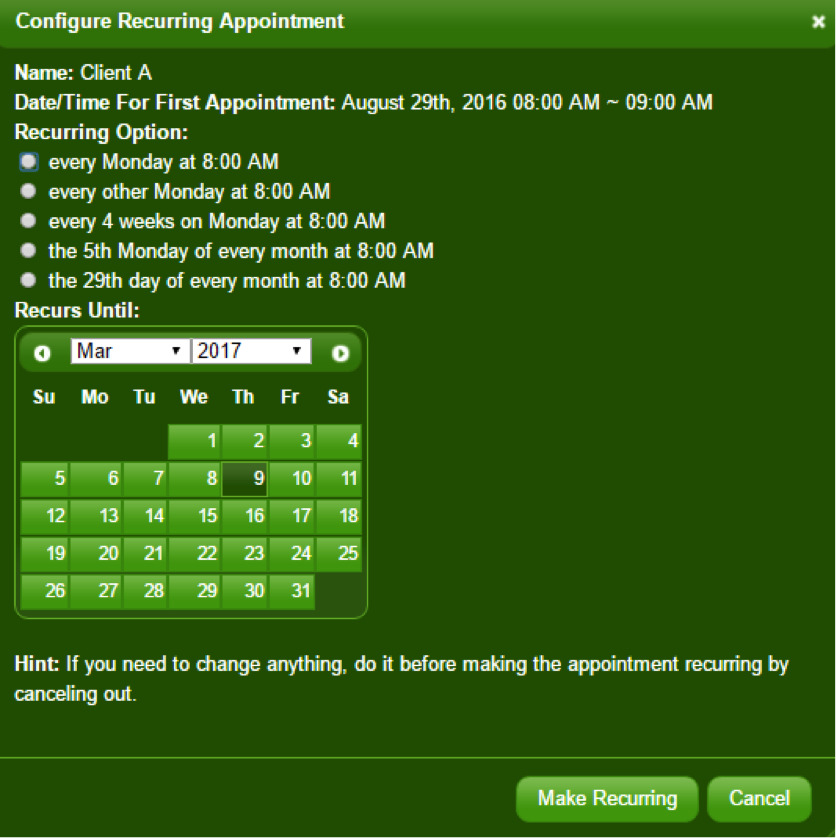
Once you set up the recurring appointment, you will see an informational screen showing you what dates the appointment has been set for:
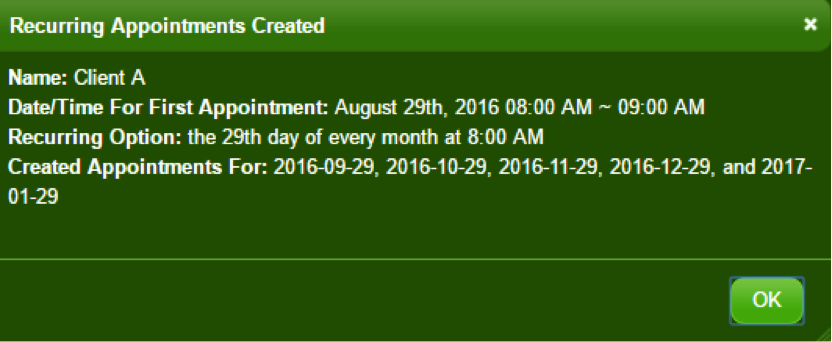
If you need to cancel the recurring appointment, simply click on the appointment to reopen the appointment information, then choose the option to clear the appointment and/or all of the recurring appointments, as shown below:
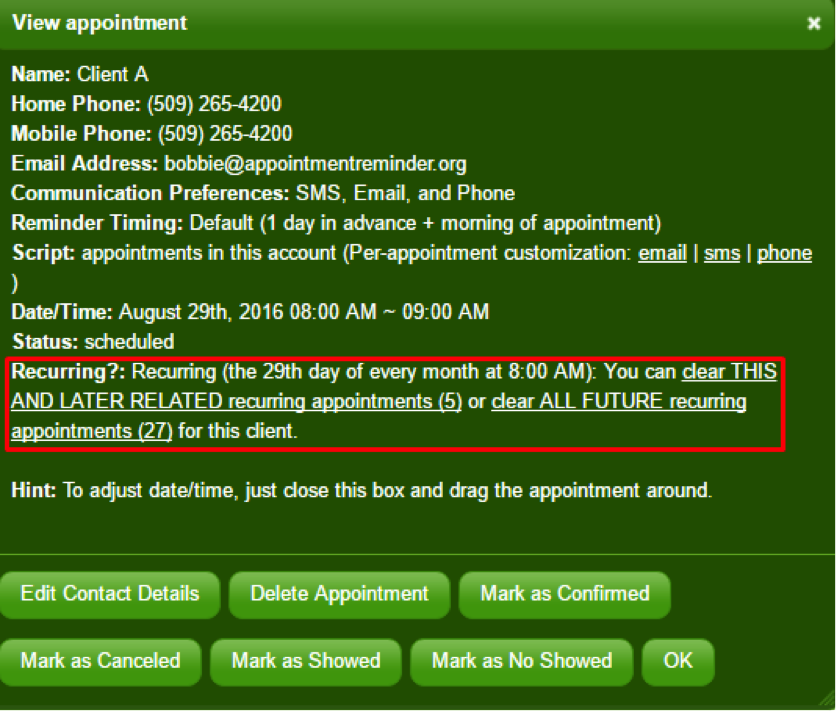
Still have more questions? Contact our Support!
