Scripts for Schedules: Multiple Providers - Each With a Custom Message
In this section, you will see that for each schedule you have created there is an opportunity to customize a script for each calendar.
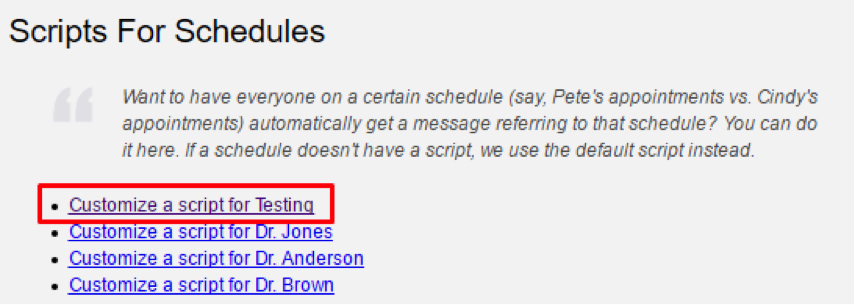
Once you select a schedule that needs a customized script, you will see the following and can proceed to edit each type of script as shown here:
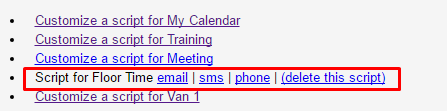
NOTE: Unlike Reusable Scripts, Scripts for Schedules will be the default message that is sent for that particular calendar. There is no dropdown box that appears in the message interface.
